Categories
Food
3/Food/feat-list
Music
2/Music/grid-big
Tags
Nature
3/Nature/grid-small
Fashion
3/Fashion/grid-small
Sports
3/Sports/col-left
Technology
3/Technology/post-list
Technology
3/Technology/col-right
Most Recent
3/recent/post-list
Random Posts
3/random/post-list
Business
Business/feat-big
Technology/hot-posts
5 Best Screen Recorder Applications Free | Without/No Watermark
Siam
23:45:00
1. Free Screen Recorder Online

Free Screen Recorder Online is a brilliant, browser-based free screen recorder without watermark from AceThinker. Once you have clicked the Start button, it will let you choose the region of the screen you wish to record or record the full screen with it. It also allows for both video and audio to be recorded simultaneously, which is a huge plus for video tutorials.
Along with these great features, this online tool also allows you to edit the videos, save them, or upload them straight to a number of different platforms, including YouTube and Vimeo, while also allowing you to add them to Google Drive and Dropbox.
Note: To use this free online screen recorder, you need to make sure that you have a stable and fast Internet connection so that the recording can be done smoothly. If you need to record while there is no Internet, you can turn to the desktop version, Screen Grabber Pro.
2. TinyTake
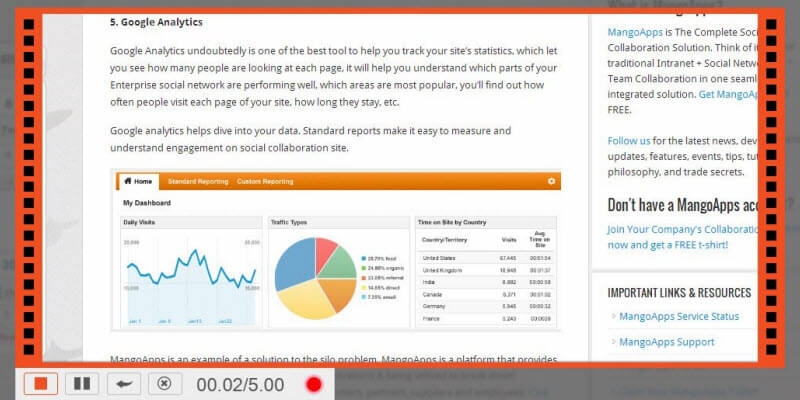
TinyTake is another free no-watermark screen capture program that will allow anyone to record the computer screen and audio at the same time. This program offers the option of recording the full screen or a region that they choose along with the webcam. Similar to other free screen capture programs, it also allows users to add annotations to the screen recording.
Although you can add more storage to the amount of space you receive with this product, you either have to pay for it or recommend a friend because this comes with only 2 GB of free storage. This program also caps the video recording at ten minutes per video.
3. ActivePresenter
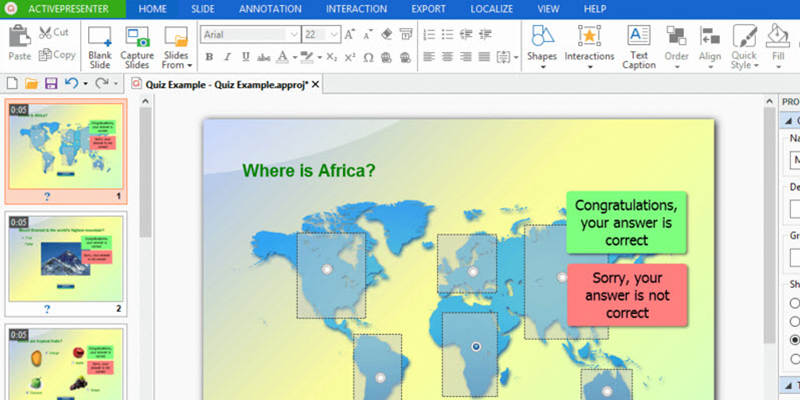
Like other programs, Atomi offers a free version of a screen recorder called ActivePresenter. If you want something minimalistic, this is the program for you. Unlike other free screen recording software without a watermark, this program does not offer as much, but it does have a paid program that offers much more.
If you are looking for something to edit or add annotations with, then this is not the program for you. However, if you wish to capture your screen with relative ease and use the footage you recorded, then this would be a perfect program for you.
4. Ezvid
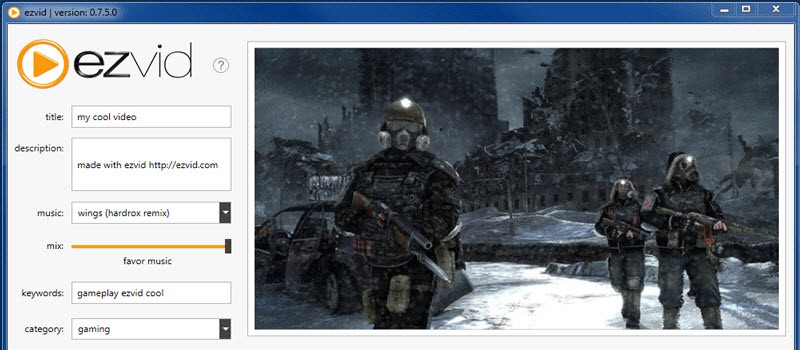
Ezvid is another screen capture program that is free of watermarks. It lets you record both the screen and audio at the same time. The free version of this product also has a much longer cap on recording than other free programs at 45 minutes per video. Along with this feature, the free version offers you the ability to annotate the videos in real-time, which is very useful when doing tutorials.
Unfortunately, this program allows for direct uploads to YouTube only, which could cause an issue if you prefer to use a platform other than YouTube. The program has very few customizable settings as well, which means you would possibly also need a video converter.
5. Icecream Screen Recorder

Icecream Screen Recorder is one of the better free, no-watermark screen recording software. This program not only allows for selected-region and full-screen recording but also for recording audio as well. Additionally, like the better free recorders, this program allows users to annotate videos in real-time. It also gives users the opportunity to take screenshots of the recording and add hotkey configuration.
Some of the disadvantages of this program is that it does not allow the use of videos for commercial purposes, which could stop many people from using the software. The program also allows only ten minutes of recording per video, which isn’t enough for many people who plan to use this.












0 Comments
Add A comment here...